The Tech Interns consist of four bright students: Timothy Reid, Gene Lee, GaHyun Yoo, and Austin Kim. They intern for Mr. Gbaguidi, the District Technology Coordinator at Becton Regional High School.
Sunday, March 25, 2018
Prepping for PARCC
In light of the upcoming PARCC exam, Mr. Gbaguidi had us help set up computers in the various tech labs. We simply logged into each computer and updated the Test Nav application. Even though the PARCC exam will be taken on student's Chromebooks this year, we made sure that tech lab computers were set up in case students needed it for the test. During this task, we discovered that two computers would not connect to the domain. The problem was that the Ethernet cable for these computers were either missing or broken. Intuitive thinking allowed us to update Test Nav on one computer before temporarily using the same Ethernet cable for the two without a functioning one. We will most likely finish all preparations for PARCC testing by next week, all in hopes for a smooth testing period.
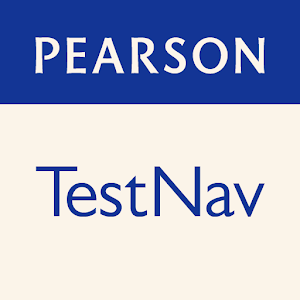
Saturday, March 3, 2018
Blinking Amber Indicator
Friday, March 2, 2018
Completing Repairs
Austin Kim & Timothy Reid
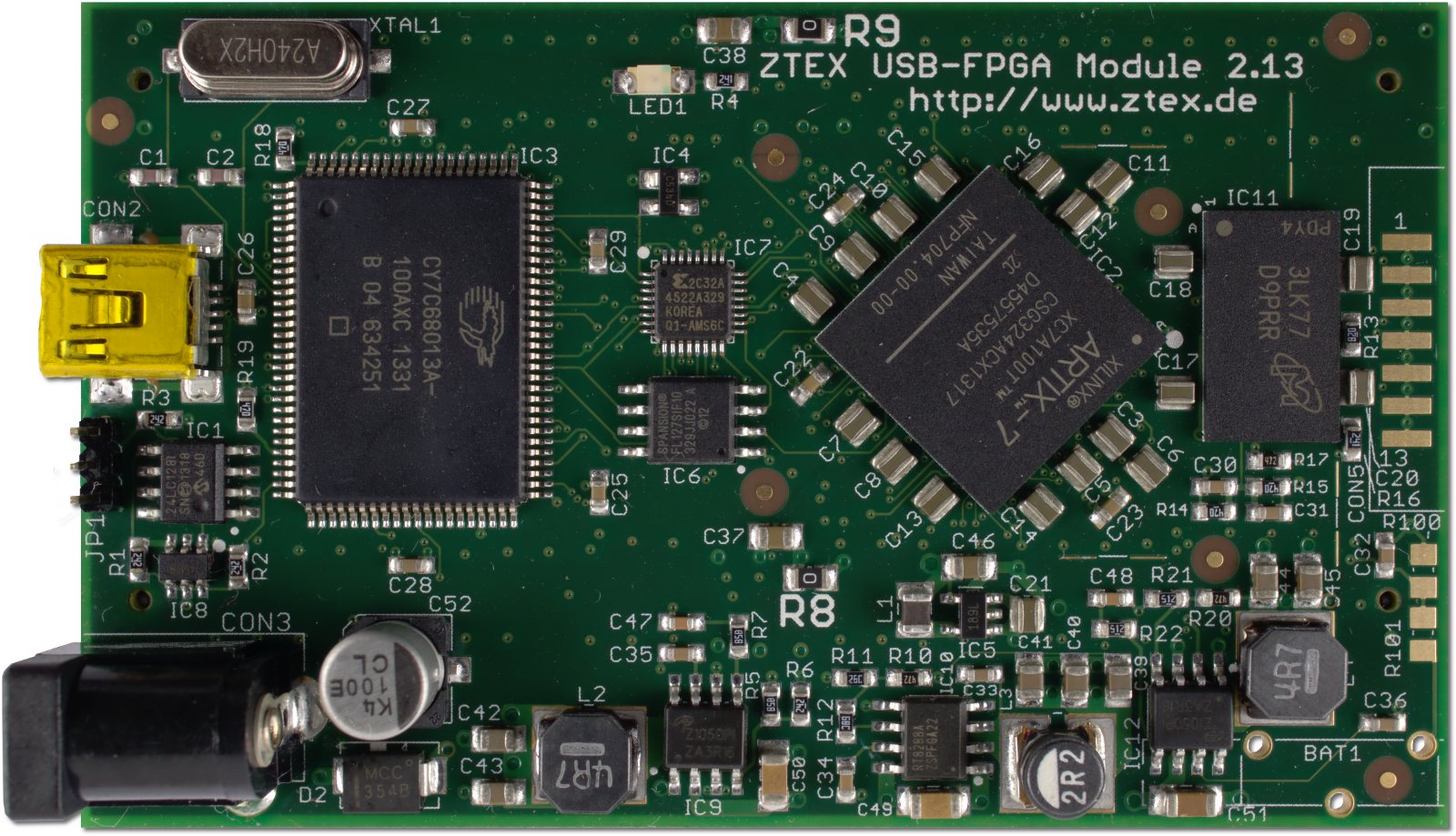
GaHyun Yoo & Gene Lee
This week Gene and I focused on sending out Chromebooks to Dell Tech Support. We received three Chromebooks this week with different issues. The first one had some screen damage due to the student closing the Chromebook with a pencil in between the screen and keyboards. The second had keyboard issues. Lately, we have been getting a lot of Chromebooks with keyboard issues. We are unsure if there are problems with the Chromebooks themselves or if the students aren't taking care of them. The last Chromebook had battery issues so Gene and I opened to unplug the power cable and connect them again. Besides sending Chromebooks for repair, we also got four back which we delivered to students.
Subscribe to:
Comments (Atom)
