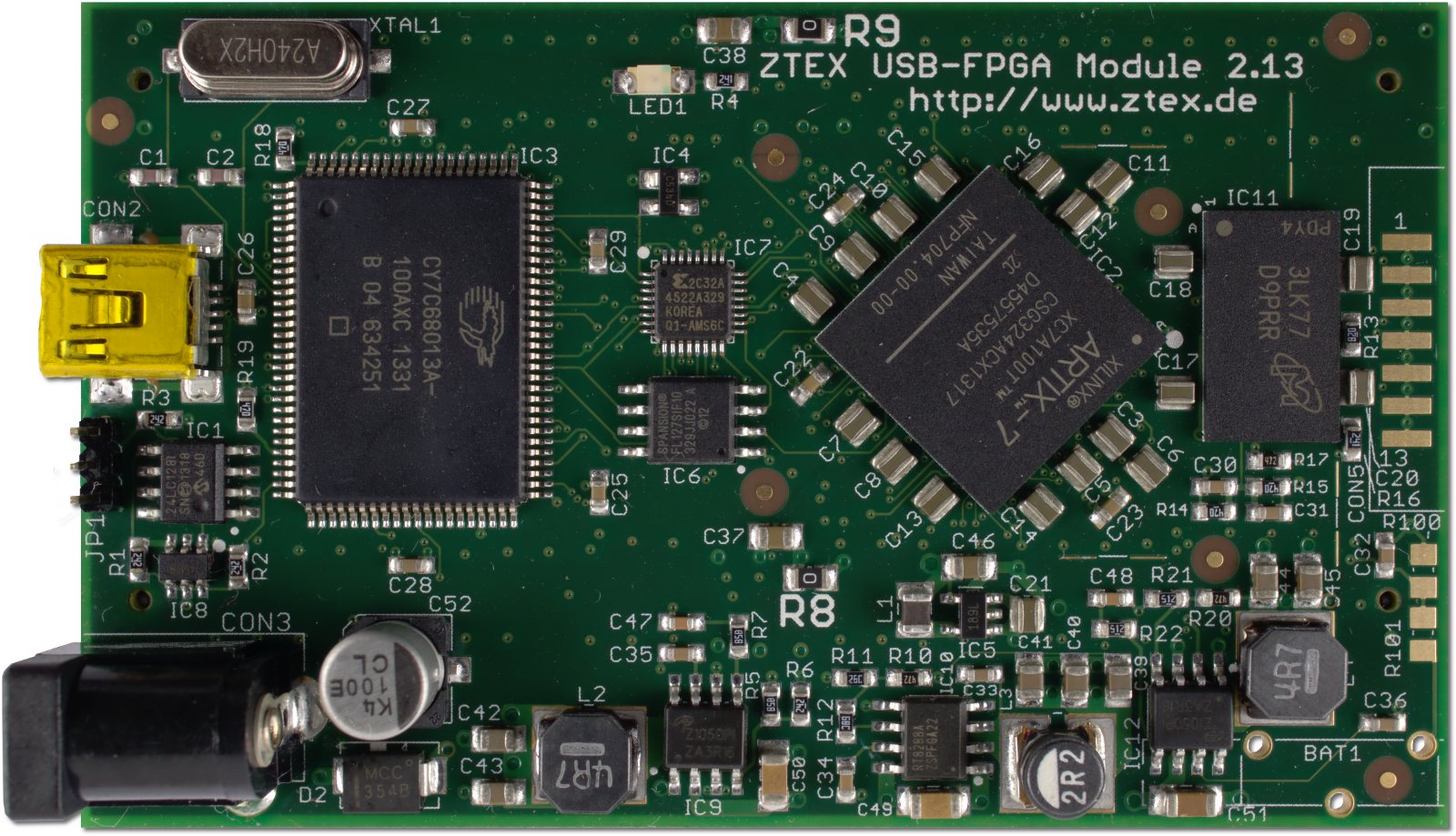I feel so sad to say this is our final blog post as tech interns. When looking back, I only have good memories from this opportunity. Joining this Tech team was definitely one of the best decisions I have made and I will never forget it. I actually joined this team about a month later than everyone else but I was so thankful because all of my fellow interns and Mr. Gbaguidi were so welcoming and nice. All of the skills and life lessons I learned will forever be with me. I am so thankful for this opportunity, my fellow interns, Ms. Annitti, and Mr. Gbaguidi for making my experience wonderful!
Gene Lee
This internship has been a very wonderful experience for me. I will definitely miss my fellow interns as they go off into college but I am sure more interns will join me in the next year. I am very excited to continue working with Mr. Gbaguidi for a second year and I expect to learn more skills I can use for my future career. I am extremely grateful for my mentor and my interns for making this experience so fun. As the only Junior in the internship program, I am sure I will be able to use this opportunity to get a head start in my career. I would like to thank Ms. Annitti, Mr. Gbaguidi, and my fellow interns for this amazing year and I look forward to my second year of internship.
Tim Reid
I'm extremely grateful for the internship experience this school year. While interning under Mr. Gbaguidi, I've gained valuable knowledge on how to interact with others in the workplace as well as the correct workplace etiquette. In addition, I know now much more about the technology field and how devices work due to his teachings. I can't thank Mr. Gbaguidi enough for this invaluable experience. :)
Austin Kim
Interning with Mr. Gbaguidi for two years has been an amazing experience I will never forget. Although he has taught me many technical skills, I most enjoyed learning the work and social skills that he embedded in our minds everyday. Things like time management, work ethic, organization, and responsibility were primary topics he enforced. I did, however, enjoy the technical skills like working with Chromebooks, Windows, and hardware. Thank you Mr. Gbaguidi!